












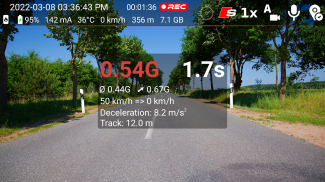
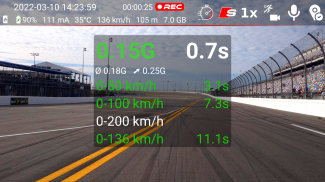


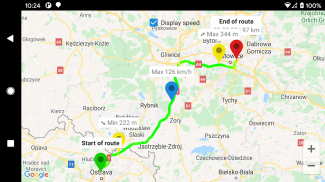
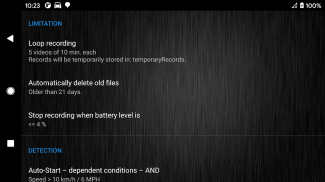

Dash Cam Travel — Car Camera

Dash Cam Travel — Car Camera介绍
使用 Dash Cam Travel – Car Camera, Blackbox 应用程序,立即将您的手机变成专业的行车记录仪。它是一款用户友好的高性能车载行车记录仪,取代了普通的车载摄像头。
行车记录仪非常重要可以保存交通事故的照片和视频,为保险提供证据或有趣的时刻。行车记录仪是路上最客观的目击者。
自 2016 年以来,与您一起进行了 250 次更新和 200 万个视频的录制。这就是应用程序 Dash Cam Travel – 车载摄像头应用程序,Blackbox
👌 三个视频录制选项
• 前台录音。
•
包括屏幕信息在内的前景录音。
• 背景录音。您可以显示导航或关闭屏幕。
📷 视频
4K、2K、全高清、高清、VGA。
游戏中时光倒流 2 倍、5 倍、10 倍、15 倍、30 倍。
无限焦点——不聚焦在挡风玻璃上。
摄像头选择:某些设备允许您选择带有广角镜头的摄像头。
视频录制:纵向/横向模式,包括/不包括声音,前置/后置摄像头。
🌎 视频/照片位置跟踪
使用图形速度层查看 Google 地图中记录的路线。
在谷歌地图中查看最大速度、高度等。
在 Google 地图中查看拍照地点。
🖌️ 屏幕上的信息
选择要显示的信息:速度、限速、GPS、街道地址、谷歌地图、按钮、运动模式、倾斜计等。
自定义文本。适用于车牌或车名。
屏幕上的信息将包含在录制的视频中。
♻️ 自动循环录音
循环录制并节省手机空间。
长度限制:关闭/1-60 分钟。
限制录音数量:关闭/2-30。
只需单击一下即可永久保存循环中的记录。
🧹 自动删除旧文件
录像只在设备上保存N天,节省手机空间。
⏯️ 自动启动 + 自动停止
自动启动/停止条件
• 速度,
• 电源供应,
• 互联网,
• 辅助,
• 选定的蓝牙设备,
• 导航。
自动启动操作
• 仅通知,
• 背景视频录制,
• 前景视频录制,
• 前景视频录制,包括屏幕信息。
🚀 快捷方式或小部件
1 单击以从主屏幕启动视频录制。
🏁 乐趣运动模式
在屏幕上及时记录当前、平均和最大重力、加速度和制动。
加速度
• 0 – 30 英里/小时/50 公里/小时
• 0 – 60 英里/小时/100 公里/小时
• 0 – 125 英里/小时/200 公里/小时
• 0 – 最大英里/小时/最大公里/小时
从当前速度制动到 0 MPH/km/h。
显示减速度和轨道长度。
⛰️ 倾斜仪
记录汽车俯仰和滚动。
🔧 专家设置——适合有经验的用户
可用于非标准设备。
⭕ 其他
录制视频时拍照。
按创建日期和时间排列的文件夹和文件的简单结构。
照片和视频被标记。
在 YouTube、Facebook、Twitter、Google Drive、Dropbox 上分享照片/视频...
屏幕锁。
YouTube 自动上传到您的频道。
完美的用户界面。大按钮。
安卓 13
语言:
💳 PRO(应用内购买)
所有 PRO 功能都限时免费使用。
您可以在购买前尝试一切。
购买取消了时间限制。
某些功能可能会受到设备硬件和 Android 版本的限制。
🌐 网络 + 常见问题解答
https://dashcamtravel.com
🌐 Instagram
https://instagram.com/dashcamtravel
🌐 YouTube
https://youtube.com/channel/UCR_Hh7dGpsUg0iXdV3dWrzQ
☉️ dashcamtravel@gmail.com
使用 Dash Cam Travel – 车载摄像头应用程序 Blackbox 安全驾驶 ✅
Dash Cam Travel祝您旅途愉快⭐⭐⭐⭐⭐





























